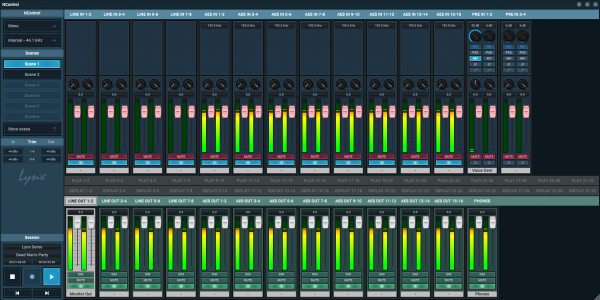Released: October 11, 2019
System requirements: Windows 7, 8, 10 or macOS 10.9 - 10.15
This is the sixth BETA release of NControl for the Aurora(n) on Windows and macOS. Users interested in testing the remote control capabilities of the Aurora(n) and are using Thunderbolt, USB or Dante connection to your computer should download:
- Either the Macintosh (Download – Mac) or Windows (Download – Windows) NControl application.
Lynx always recommends doing a “Restore Defaults” after a firmware update.
NControl Change Log
Version 0.9.8 BETA November 11, 2019
- Added keyboard shortcuts for several functions within NControl:
Current Output
Up Arrow / F12: Volume up 0.5dB
Down Arrow / F11: Volume down 0.5dB
Alt+Up Arrow: Volume up 3.0dB
Alt+Down Arrow: Volume down 3.0dB
Page Up: Volume up 3.0dB
Page Down: Volume down 3.0dB
M / F10: Mute
D: Dim
L: Link
Right Arrow / Tab: Select Output to the Right
Left Arrow / Shift+Tab: Select Output to the Left
SD Card Transport Control
Space-bar / F8: Play / Stop
F7: Previous Track
F9: Next Track
Media Keyboards
Play / Pause: Play / Stop
Stop: Stop
Prev Track: Previous Track
Next Track: Next Track - Fixed issue with Scene renaming.
- Fixed issue with Slider link not linking the correct outputs for anything other than Out 1&2.
- Added Advanced popup menu which contains:
Adapter Settings (Only with LT-TB or LT-TB3)
Show PCIe Latency (Only with LT-TB or LT-TB3)
Payload Size (Only with LT-TB or LT-TB3)
Set Aurora(n) date & time