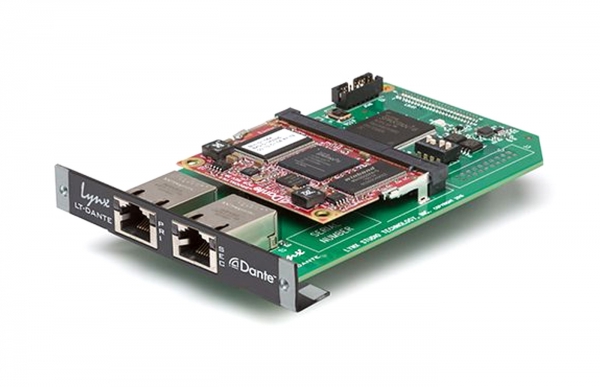Released: May 10, 2019
Updates the LT-DANTE to Version 1.2 firmware which includes Version 4.1.1.4 Brooklyn II firmware.
Please use the Audinate Firmware Update Manager to flash this firmware to the LT-DANTE card using these steps:
- Connect computer to same network as LT-DANTE.
- Download and install the Audinate Firmware Update Manager.
- Download and unzip the LT-DANTE firmware.
- Launch Audinate Firmware Update Manager.
- If required, select the network card to use, press Next.
- Select “Update Dante Firmware”.
- Press “Browse” then point to the LT-DANTE firmware file created in step 3. Press Next.
- The Firmware Update Manager will scan for the LT-DANTE card. Once it has found the card check the box to the left of the device name. Press Start.
- The updater will progress through: “Get file” then “Flashing”.
- Once the firmware has fully updated and you see the “Update done” dialog box.
- Power down the Aurora or Hilo to complete the firmware update process.